Concepts: Process Configuration
Topics
Introduction 
In general, there are two levels at which the software-engineering process can be adapted or modified:
- An organization-level process, where process engineers modify, improve, or tailor a common process to be used organization-wide. This takes into consideration issues such as the domain of the application, reuse practices, and core technologies mastered by the company. One organization can have more than one "organization-level process," each one adapted for a different type of development. In many cases the Rational Unified Process, as it is, will serve as the organization-level process.
- A project-level process, where process engineers take the organization-level process and further refine it for a given project. This level takes into consideration: the size of the project, the reuse of company assets, initial cycle ("greenfield development") versus evolution cycle, etc. The project-process level is what is described in the Rational Unified Process as a Development Case.
The project manager operates in the framework defined by the project-level process. The project managers decide about the pragmatics: milestones, number and duration of iterations, artifacts to be produced, and staffing.
In addition to the Development Case, the following guidelines are developed to support the development:
- Business Modeling Guidelines
- Use-Case Modeling Guidelines
- Requirements Attributes Guidelines
- User-Interface Guidelines
- Design Guidelines
- Programming Guidelines
- Test Guidelines
- Configuration Management Plan
- Manual Styleguide
Project-Level Process 
Configuring the Rational Unified Process at the project-process level, requires the creation of a Development Case. The Development Case describes how the project will use the Rational Unified Process. It is recommended that the front-end of the Development Case is developed as minimal set of web pages, and details, provided in the Rational Unified Process or a similar knowledge base, are accessed by reference (through hyperlinks).
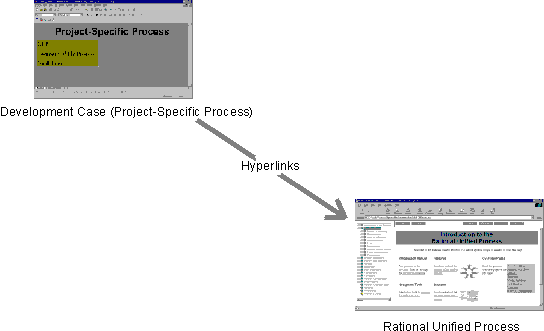
A Development Case with hyperlinks to the Rational Unified Process online.
Organization-Level Process 
Customizing the Rational Unified Process, means that you develop your own organization-specific process product, using Rational Unified Process as the baseline. There are two ways to do this:
- Modify the existing Rational Unified Process.
- Build your own organization-specific process as a "shell" on the Rational Unified Process.
And, of course you can use a combination of these two strategies; modify the Rational Unified Process and build your own "shell" with hyperlinks to the modified Rational Unified Process.
The disadvantages of modifying the Rational Unified Process is that it becomes a more complex task to upgrade and integrate a newer version of the Rational Unified Process. However, integrating changes in a newer version can be facilitated through careful change, and configuration management practices. Modifying Rational Unified Process directly obscures which parts of the process were added by the adopting organization as opposed to that which was provided as part of the Rational Unified Process product. With "shell" augmentation practice the distinction between the product and tailoring is easier to make. This may of particular importance if the adopting organization makes additions to emphasize certain parts of the process.
Modifying the Rational Unified Process 
You can customize the Rational Unified Process by modifying the treebrowser in the left frame, and add references to external papers, your own guidelines, your own templates, and so on. This type of modification is both easy to do, and makes it easy to upgrade when new versions of the Unified Process are released.
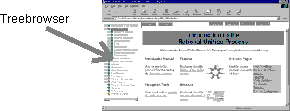
You can customize the treebrowser in the Rational Unified Process online.
Another way of modifying the Rational Unified Process is to modify its layout and format, to conform to your company's style and formats. You can, for example, change the color on the banners, change the buttons, bullets, etc. These kind of changes are simple to do, and make it easy to upgrade to new versions.
A more advanced way for modifying the Rational Unified Process is to modify pages, diagrams, etc. so that it describes exactly how the adopting organization works. However, this has the disadvantages that it makes it more difficult to upgrade, and that it is no longer obvious to the users, which parts have been customized. Sometimes you want to emphasize the parts of the process that you have chosen to customize, as opposed to the parts that you have just left as-is. If you do these kind of changes you should put a baseline copy of the Rational Unified Process online under configuration management, process engineers modify it to incorporate changes, such as:
- Add, expand, modify, or remove steps in activities.
- Add checkpoints to the review activities based on experience, especially for problems discovered late in the development cycle.
- Add guidelines, also based on discoveries made in past projects.
- Tailor the templates: add company logo, header and footer, identification, and cover page.
- Add tool mentors as needed.
Some changes are harder than others, however:
- Changes in process terminology would have some sweeping effect.
- Using another process model.
- Changing the core workflow structure.
Not only the amount of work may be considerable to create the corresponding Development Case, but also the reconciliation with future releases of the Rational Unified Process be more difficult.
Build a Shell On Top of the Rational Unified
Process 
You can build a organization-specific process product as a "shell" on top of the Rational Unified Process. Build it as a web site, and have hyperlinks to the Rational Unified Process. The scope of the organization-specific process can range between a few web pages, or a fully-feathered web site, with a search engine, index, and navigation tools, such as a treebrowser.
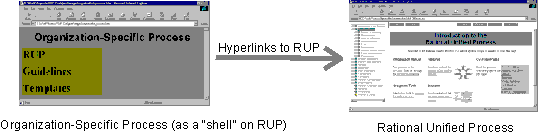
An organization-specific process.
You can choose to use the same tools and techniques to develop the organization-specific process, as are used to develop the Rational Unified Process. The "shell" should clearly specify what parts of the Rational Unified Process that the organization will use, and which parts it will not use.
The Development Case will then have hyperlinks to the Rational Unified Process and the organization-specific process.
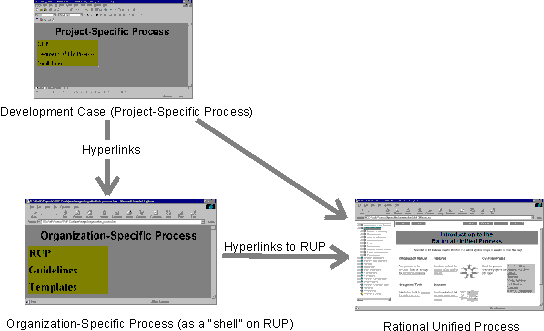
The Development Case with hyperlinks.
![]()