Guidelines: Use-Case Storyboard
Topics
- Explanation
- Describing the Flow of Events - Storyboard
- Desired Guidance
- Average Attribute Values and Volumes of Objects
- Average Action Usage
- Summary: Flow of Events - Storyboard
- Creating Boundary Class Diagrams
- Creating Boundary Object Interaction Diagrams
- Complementing the Diagrams of a Use-Case Storyboard
- Capturing Usability Requirements on the Use-Case Storyboard
- Referring to the User-Interface Prototype from the Use-Case Storyboard
- Use
Explanation
Use-case storyboards are used to understand and reason about the requirements of the user interface, including usability requirements. They represent a high-level understanding of the user interface, and are much faster to develop than the actual user interface. The use-case storyboards can thus be used to create and reason about several versions of the user interface before it is prototyped, designed, and implemented.
A use-case storyboard is described in terms of boundary classes and their static and dynamic relationships, such as aggregations, associations, and links. Each boundary class is in turn a high-level representation of a window or similar construct in the user interface. The benefits of this approach are the following:
- It provides a high-level view of static window relationships such as window containment hierarchies and other associations between objects in the user interface.
- It provides a high-level view of dynamic window relationships such as window navigation paths and other navigation paths between objects in the user interface.
- It provides a way of capturing the requirements of each window or similar construct in the user interface, by describing a corresponding boundary class. This is because each boundary class defines responsibilities, attributes, relationships, etc. that have a straightforward mapping to the corresponding construct in the user interface.
- It provides a trace to a specific use case, thereby providing a seamless integration with a use-case-driven approach for software engineering. As a result, the user interface will be driven by the use cases that the system is required to provide, and by the actors' (users) roles in, and expectations of, these use cases.
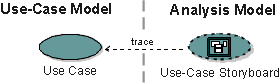
A use-case storyboard in the analysis model is traced (one-to-one) to a use case in the use-case model.
Describing the Flow of Events -
Storyboard 
The following are guidelines on how to describe a flow of events - storyboard:
- Start by clarifying the use case itself - not its user interface. Start by keeping the description independent of the user interface, especially if the use case is unexplored. Then, later on, as the use case is understood, the flow of events - storyboard can be augmented with user interface and usability aspects.
- Keep action statements brief. The description does not necessarily have to be self-contained, because it does not have to be comprehensible to people other than user-interface designers. Action statements that consist of brief steps give a better overview, since it makes the use-case descriptions shorter. For example, when you describe how the use case exchanges data with an actor, you should keep the description brief and comprehensive; you can list the exchanged data at the end of the line, within parentheses: "create person (name, address, telephone)."
- Avoid sequences and modes. Human actors can often perform the actions of the use case in different sequences, especially in user-interface-intensive systems where the user is in control. Sequences often imply modes of the user interface, and you should avoid modes if possible. Thus, you should specify only the sequences that are mandatory in the use case. For example, that the user must identify himself before he can withdraw money from an ATM, or that the system must show the invoices to the user, before the user can accept or refuse them.
- Be consistent with the use case. Since the use-case storyboard can be described more or less in parallel with the corresponding use case, these two artifacts should be kept consistent with, and give feedback to, each other. In particular, the flow of events - storyboard of a use-case storyboard should be kept consistent with the flow of events of the corresponding use case. Note that this often requires an extensive communication and feedback loop between the use-case author responsible for the use case and the user-interface designer responsible for the use-case storyboard.
Example:
The following is an example of an initial flow of events - storyboard of a storyboard for the use case Manage Incoming Mail Messages, before it is augmented with usability aspects.
a) The use case starts when the mail user requests to manage mail messages, and the system displays the messages.
b) The mail user may then follow one or more of these steps:
c) Arrange mail messages according to sender or subject.
d) Read the text of a mail message.
e) Save a mail message as a file.
f) Save a mail-message attachment as a file.
g) The use case terminates when the mail user requests to quit managing incoming mail messages.
Note that this initial flow of events - storyboard is similar to a step-by-step description of the corresponding use case as it may have been described in the Activity: Find Actors and Use Cases. Thus, use the step-by-step description of the corresponding use case as input when creating the initial flow of events - storyboard description.
This initial flow of events - storyboard description is then augmented with various usability aspects, such as desired guidance, average attribute values and volumes of objects, and average action usages (see below).
Desired
Guidance 
A really usable system not only helps the user by automating simple and repetitive
tasks, but it also provides guidance, typically by (implicitly) providing information for
the tasks which cannot be automated. Such guidance can for example be provided by
"balloon help," or context derived on-screen help.
This important input to the design of the user interface should be represented by
identifying the need for such desired guidance at specific points in the flow of events of
the use case.
The user-interface designer should walk through the flow of events, and consider the following issues at each step:
- What guidance could the user possibly need?
- What guidance could the system possibly provide?
- What should be represented as desired guidance and what should not?
From the flow of events, the basic functionality of the system can be identified. From the desired guidance, you should be able to identify "optional" functionality that is not crucial for the user to be able to carry out his work, but that might help him carry out the work by (implicitly) providing him with information that he needs. Thus, anything that could help you find such optional functionality should be represented as desired guidance. You should not, however, represent desired guidance that only identifies functionality we would find anyway, just by using good user-interface shaping practice (for example, don't represent that the system should give the user feedback on his operations, or show the user all the different options he has, etc.).
Desired guidance can also be used to tell you what not to show, thus enabling you to shape the user interface so that the user doesn't get swamped by irrelevant information.
Desired guidance is not "requirements" in the same way as the flow of events-it is more like "wants," or "nice-to-haves." When you identify and describe desired guidance, you should not think in terms of what the system shall eventually provide, but in terms of what the user might need in addition to that; otherwise, you restrict our thinking. So, remember that the desired guidance is not absolutely necessary, it is merely a means of increasing usability.
Example:
The following is an example of the flow of events - storyboard of a storyboard for the use case Manage Incoming Mail Messages augmented with desired guidance (within []).
a) The use case starts when the mail user requests to manage mail messages, and the system displays the messages. [The user should be able to differentiate between new, read, and unread messages; the user should also see the sender, subject, and priority of each message.]
b) The mail user may then follow one or more of these steps:
c) Arrange mail messages according to sender or subject.
d) Read the text of a mail message.
e) Save a mail message as a file.
f) Save a mail-message attachment as a file. [The user should be able to see the file types of the attachments.]
g) The use case terminates when the mail user requests to quit managing incoming mail messages.
Desired guidance is often required in actions where the user has to make a decision. The following points often apply to such decisions:
- They are non-trivial to the user.
- They impact peoples life or businesses surrounding the system (peoples or businesses surrounding the system usually means the business, the user, and the task the user is trying to carry out.)
- They matter once the use case has terminated.
Example:
In the flow of events - storyboard of the use case Manage Incoming Mail Messages, step f), to save an attachment, is an obvious decision made by the user. It therefore requires some guidance.
Average Attribute Values and
Volumes of Objects 
It is often important to capture average attribute values and volumes of objects that need to be managed by, or presented to, the user. The user interface can then be optimized for these average values and volumes.
Example:
The following is an example of the flow of events - storyboard of a storyboard for the use case Manage Incoming Mail Messages, augmented with average attribute values and volumes (within { }).
a) The use case starts when the mail user requests to manage mail messages, and the system displays the messages. {An average of 100 unread mail messages are shown simultaneously; and in 90% of the cases, the subject line of a message is less than 40 characters.}
b) The mail user may then follow one or more of these steps:
c) Arrange mail messages according to sender or subject.
d) Read the text of a mail message. {The message text contains 100 characters on average.}
e) Save a mail message as a file.
f) Save a mail-message attachment as a file.{In 95% of the cases, there are less than two attachments.}
g) The use case terminates when the mail user requests to quit managing incoming mail messages.
Average Action Usage 
Average action usage is captured to find actions that are heavily used as opposed to actions that are seldom used. As a result, we will find both common and uncommon sequences (flows) through the use case. This is important information that can be used to prioritize and focus on intensively used parts of the user interface and its navigation hierarchies (for example, by providing shortcuts or additional toolbars in the user interface to perform common actions).
Example:
The following is an example of the flow of events - storyboard of a storyboard for the use case Manage Incoming Mail Messages, augmented with average action usage (within ()).
a) The use case starts when the mail user requests to manage mail messages, and the system displays the messages.
b) The mail user may then follow one or more of these steps:
c) Arrange mail messages according to sender or subject. (Done in more than 60% of the cases.)
d) Read the text of a mail message. (Done in more than 75% of the cases.)
e) Save a mail message as a file. (Done in less than 5% of the cases.)
f) Save a mail-message attachment as a file.
g) The use case terminates when the mail user requests to quit managing incoming mail messages.
The conclusion from this description is that steps c) and d) need a thorough user-interface support.
Summary: Flow of Events - Storyboard 
Example:
The following is an example of the final flow of events - storyboard of a storyboard for the use case Manage Incoming Mail Messages, augmented with the various usability aspects.
a) The use case starts when the mail user requests to manage mail messages, and the system displays the messages. [The user should be able to differentiate between new, read, and unread messages; the user should also see the sender, subject, and priority of each message.] {An average of 100 unread mail messages are shown simultaneously; and in 90% of the cases, the subject line of a message is less than 40 characters.}
b) The mail user may then follow one or more of these steps:
c) Arrange mail messages according to sender or subject. (Done in more than 60% of the cases.)
d) Read the text of a mail message. {The message text contains 100 characters on average.} (Done in more than 75% of the cases.)
e) Save a mail message as a file. (Done in less than 5% of the cases.)
f) Save a mail-message attachment as a file. [The user should be able to see the file types of the attachments.] {In 95% of the cases, there are less than two attachments.}
g) The use case terminates when the mail user requests to quit managing incoming mail messages.
Thus, the basic idea with the flow of events - storyboard is to augment the flow of events description with various usability aspects; this information is then used further on to design a usable user interface. Also note that the usability aspects as shown in the example above may be modified or extended with other aspects, depending on the needs of the particular application type or user-interface technology in use.
Creating Boundary Class Diagrams 
A use-case storyboard is realized by boundary classes and their interacting objects. To illustrate the boundary classes participating in the use-case storyboard, together with their relationships, we create class diagrams and include them as part of the use-case storyboard.
Example:
The following is a class diagram owned by the use-case storyboard corresponding to the Manage Incoming Mail Messages use case:
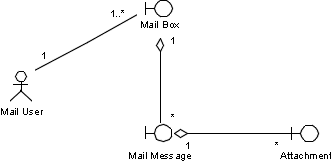
Class diagram including the Mail User actor and the boundary classes Mail Box, Mail Message, and Attachment, participating in a use-case storyboard corresponding to the Manage Incoming Mail Messages use case. We let it be understood from the context that a Mail User interacts with all objects contained in the aggregation hierarchy under Mail Box.
For more information on the boundary classes and their relationships, refer to Guidelines: Boundary Class (Modeling the User Interface).
Creating Boundary Object
Interaction Diagrams 
To illustrate the boundary objects participating in the use-case storyboard, and their interactions with the user, we use collaboration or sequence diagrams. This is useful for use cases with complex sequences or flows of events.
Example:
The following is a collaboration diagram owned by the use-case storyboard corresponding to the Manage Incoming Mail Messages use case.
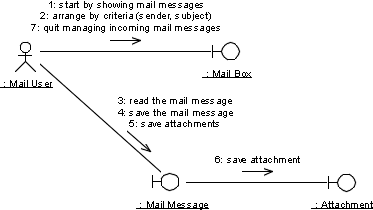
Collaboration diagram including the Mail User actor and boundary objects of Mail Box, Mail Message, and Attachment, participating in a use-case storyboard realizing the Manage Incoming Mail Messages use case.
Complementing the Diagrams
of a Use-Case Storyboard 
If necessary, the diagrams of a use-case storyboard may be further clarified by using the flow of events - storyboard as a complementary textual description. This can be done by augmenting the flow of events - storyboard with the boundary classes involved.
Example:
The following is an example of the flow of events - storyboard of a storyboard for the use case Manage Incoming Mail Messages, augmented with boundary classes (within "").
a) The use case starts when the mail user requests to manage mail messages, and the system displays the messages. [The user should be able to differentiate between new, read, and unread messages; the user should also see the sender, subject, and priority of each message.] {An average of 100 unread mail messages are shown simultaneously; and in 90% of the cases, the subject line of a message is less than 40 characters.} "Mail Box"
b) The mail user may then follow one or more of these steps:
c) Arrange mail messages according to sender or subject. (Done in more than 60% of the cases.) "Mail Box"
d) Read the text of a mail message. {The message text contains 100 characters on average.} (Done in more than 75% of the cases.) "Mail Message"
e) Save a mail message as a file. (Done in less than 5% of the cases.) "Mail Message"
f) Save a mail-message attachment as a file. [The user should be able to see the file types of the attachments.] {In 95% of the cases, there are less than two attachments.} "Mail Message" "Attachment"
g) The use case terminates when the mail user requests to quit managing incoming mail messages. "Mail Box"
Capturing Usability
Requirements on the Use-Case Storyboard 
Usability requirements may define how high the usability of the user interface must be. Such requirements may for example be found in the Artifact: Supplementary Specifications. This means that the usability requirements should not be set to what you believe that the system can achieve, but to the lowest level of usability that the system must achieve, in order to be used.
What the system must achieve, in order to be used, depends mostly on what the alternative to using the system is. It is reasonable to require that the system should be significantly more usable than the alternatives. The alternatives can be to utilize:
- Existing manual procedures.
- Legacy system(s).
- Competing products.
- Earlier version(s) of the system.
Usability requirements can also come from the need to economically justify the new system: if the customer has to pay $3 million for the new system, he might want to impose usability requirements that imply that he will save perhaps $1 million per year because of decreased workload on his human resources.
Usability requirements on a use-case storyboard typically specify:
- Maximum execution time - how long it should take a trained user to execute a common scenario of the use case.
- Maximum error rate - how many errors a trained user will average for a common scenario of the use case.
The only errors that are relevant to measure are those that are unrecoverable and will have negative effects on the organization, such as losing business, or causing damage to monitored hardware. If the only consequence of an error is that it takes time to fix, this will affect the measured execution time.
The learning time should be measured as the time it takes before the user can execute a scenario faster than the specified maximum execution time.
Note that the usability requirements should not work as a target, i.e., upper limit. Usability requirements should define the absolute lowest acceptable system usability. Thus, you should not necessarily stop improving usability when usability requirements are fulfilled.
Example:
The following is an example of usability requirements on the use case Manage Incoming Mail Messages, as captured on its corresponding use-case storyboard.
The Mail User should be able to arrange Mail Messages with a single mouse click.
The Mail User should be able to scroll Mail Message texts by pressing single keyboard buttons.
The Mail User should not be disturbed by incoming Mail Messages when reading existing Mail Messages.
Referring
to the User-Interface Prototype from the Use-Case Storyboard 
To further clarify the use-case storyboard, it can refer to the parts (e.g., windows) of the user-interface prototype corresponding to its participating boundary classes. This can be useful if parts of the user-interface prototype already exist when the storyboard is described.
Use 
Use-case storyboards are primarily used in initial stages of development, before the user interface is prototyped, as a "reasoning" tool to capture requirements on the user interface.
Use-case storyboards are often considered as transient artifacts, and may be left unmaintained once the project is up to speed prototyping or implementing the user interface. However, in some cases it might be of value to maintain the use-case storyboards through a number of iterations, for example if there are complex requirements posed on the user interface which take time (over several iterations) to be understood.
The use-case storyboards need not be described with any other readers in mind than use-case designers, since the use-case storyboards are conceptual and high-level, and may appear ambiguous to other individuals. Instead, it is their concrete manifestation (i.e. the user interface itself or a prototype of it) that is discussed, reviewed, and use tested with other stakeholders such as end-users. Still, the use-case storyboards can be used by the user-interface designer as a reference during use testing to focus on the right issues to test (e.g., complex interaction sequences).
There is a compromise in the recommendation above; if it is significantly cheaper to develop the storyboards than the actual user-interface prototype, it might be worth while having users reviewing the storyboards directly before the prototype is implemented. The cost for this is that the descriptions of the storyboards need to be clear and self-contained so that they can be understood by the users; creating such descriptions can require substantial development resources.
In cases where use-case storyboards are outlined in the requirements workflow, and a user interface prototype is created, the corresponding boundary classes are a good input to analysis activities. However, one sometimes also needs to create use-case storyboards during analysis to trig corresponding user-interface design and implementation activities, because:
- Some projects do not create a user-interface prototype; instead, they design and implement the user interface directly with no prototype as input.
- Some projects do create a user-interface prototype, but only for a small number of use cases. The rest of the use cases do not have their user interface prototyped.
![]()