Guidelines: Development Case Sample
Topics
- About the Development Case Sample
- Overview of the Development Case
- Iteration Workflows
- Business Modeling
- Requirements
- Analysis & Design
- Implementation
- Testing
About the Development Case Sample 
This is a sample of what a development case may look like. There is no point in restating information that already is in the process. Deviations from the process is what you have to describe. You may put together a Development case that contains a small description of the process. The problem with that kind of document is that they tend to grow, grow for ever, until they are in the size of the process handbook!
This sample is intended to give you an idea of how a development case would look for a small project, a commercial IS system.
For more information about the Development Case, its contents and outline, see Artifact: Development Case.
Overview of the Development Case 
To ensure that you understand the material presented here, you should first read
- "Rational Unified Process - Project Management". Use this in parallel with descriptions of the five core process workflows.
- For the details of a core process workflow, see Business Modeling, Requirements, Analysis & Design, Implementation, and Test in "Rational Unified Process - Process Manual".
Core Process Workflows and Models
The development-case sample presented here takes you through all five core process workflows: Business Modeling, Requirements, Analysis & Design, Implementation, and Test. Each core process workflow develops and maintains its own model: the use-case model, the design model, the implementation model, and the test model, respectively.
Project Use
This section describes how you should use the development case in a project. For information on how to organize and control a project, see "Rational Unified Process - Project Management".
The core process workflows can be applied to almost any project model. For this to be done, the following plans must be formulated.
- Project Plan. The layout over the of the four phases (Inception, Elaboration, Construction, and Transition), and a specification of what will be achieved at each major milestone and when. This is called a phase plan and is captured in one section of the Project Plan. The breaking down of phases in iterations, and the "contents" of each iteration.
- Iteration Plan. The organization of each iteration.
Each iteration consists of planning, requirements analysis, design, implementation, and testing, in various proportions depending on where the iteration is in the software lifecycle. Early iterations focus on requirements analysis and architectural design, whereas late iterations focus more on design, implementation, and testing. The figure below illustrates typical proportions. Thus, part of the Iteration Plan is to decide how the various core process workflows are to be exercised for each iteration.
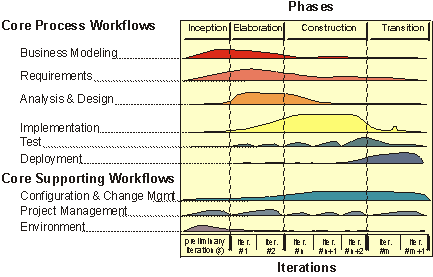
The process is organized both in time (phases, iterations) and content (core workflows).
You should use the development case in parallel with the Iteration Plan for each iteration. The development case tells specifically what parts of each model you have chosen to use in your project.
Iteration Workflows 
Inception Workflows
Elaboration Workflows
To be defined later in the project.
Construction Workflows
To be defined later in the project.
Transition Workflows
To be defined later in the project.
Business Modeling 
| Artifact | How to use | Tools Used |
| Business use-case model | Not used. | - |
| Business use case | Not used. | - |
| Supplementary business specification | Not used. | - |
| Business object model | "Formal-External". | Rose |
| Business use-case realization | Not used. | - |
| Organization unit | Not used. | - |
| Business worker | Not used. | - |
| Business entity | "Formal-External". | Rose |
| Glossary | "Formal-External". | Microsoft® Word |
| Report | How to use | |
| Business Use-Case Model Survey | Not used. | - |
| Business Use-Case Report | Not used. | - |
| Business Object Model Survey | "Formal-External". Used as final documentation. | Microsoft® Word (SoDA) |
| Business Worker Report | Not used. | - |
| Business Entity Report | "Casual". A "work" report. | Microsoft® Word |
Configuration Items
- The business object model.
- The Glossary.
Workflow
- Follow the Domain Modeling workflow detail only, see the "Business Modeling Overview".
Requirements 
| Artifact | How to use | Tools used |
| Vision | "Formal-External" | |
| Stakeholder Needs | "Casual" | |
| Use-case model | "Formal-External" | |
| Use-case package | "Casual" | |
| Use case | All use cases are "Formal-External". | |
| Glossary | "Formal-External" | |
| Supplementary Specifications | "Formal-External" | |
| Actor | "Casual" | |
| Use-Case Storyboard | "Casual" | |
| Boundary Class | "Casual" | |
| User-Interface Prototype | "Formal-External" | |
| Report | How to use | |
| Use-Case Model Survey | "Formal-External" Used as final documentation. | |
| Use-Case Report | "Formal-External" Used as final documentation. | |
| Use-Case Storyboard Report | "Casual" A "work" report. | |
| Actor Report | "Casual" A "work" report. | |
| Class Report | "Casual" A "work" report. |
Configuration Items
- The Vision document
- The Stakeholder Needs document
- The use-case model.
- All use-case storyboards.
- All boundary classes.
- Each use-case package.
- Each use case will be CM handled as one unit consisting of a document file, a model file, and a snapshot file.
- Supplementary Specification.
- The Glossary.
Maintenance of "Input Requirements"
- Not necessary, keep it as is.
Workflow
- No changes. For details on the process, see the "Requirements Overview".
Analysis & Design 
| Artifact | How to use | Tools used |
| Analysis model | Not used | |
| Analysis class | Not used | |
| Design model | "Formal-Internal" | |
| Design package | "Formal-Internal" | |
| Design subsystem | "Formal-Internal" | |
| Interface | "Formal-Internal"s | |
| Class | "Informal" | |
| Use-case realization | "Informal" | |
| Software Architecture Document (SAD) | "Formal-External" | |
| Report | How to use | |
| Class Report | "Casual" A "work" report. | |
| Use-Case Realization Report | "Casual" A "work" report. | |
| Design-Model Survey | "Casual" A "work" report. |
Configuration Items
- The design model.
- Each design package.
- Each class.
- Each use-case realization.
- The Software Architecture Document.
Workflow
- No changes in the workflow. For details on the process, see the "Analysis & Design Overview".
Implementation 
| Artifact | How to use | Tools used |
| Implementation model | "Informal" | |
| Implementation subsystem | "Formal-Internal" | |
| Component | "Informal" | |
| Integration build plan | "Casual" | |
| Software Architecture Document (Implementation View) | "Formal-External" Will use the implementation view. |
Configuration Items
- The implementation model.
- Each implementation subsystem.
- Each component.
- The Integration Build Plan.
Code reviews
Informal reviews of all code.
Unit Test Coverage
- See the test plan.
Workflow
- No changes in the workflow. For details on the process, see the "Implementation Overview".
Testing 
| Artifact | How to use | Tools used |
| Test Case | "Informal" | |
| Test Procedure | "Informal" | |
| Test Script | "Informal" | |
| Workload Model | "Informal" | |
| Test Classes in the Design Model | "Informal" | |
| Test Packages in the Design Model | "Casual" | |
| Test Components in the Implementation Model | "Informal" | |
| Test Subsystems in the Implementation Model | "Casual" | |
| Defects | "Formal-Internal" | |
| Test Plans | "Informal" |
Configuration Items
All test artifacts are configuration items.
Test Approval Criteria
- Test cases - Informally approved by the system testers.
- Test procedures - casual.
- The system testers decide if the test criteria for an iteration is fulfilled.
- The customer approves the final iteration.
Workflow
- No changes. For details on the process, see the "Test Overview".
![]()