Tool Mentor: Establish the Change Request Process
Purpose
This tool mentor tells how to use ClearQuest to establish a change request process.
Related Rational Unified Process Activity: Establish a Change Request Process.
Overview
This Tool Mentor is applicable when running Windows NT 4.0.
ClearQuest is a change-request management (CRM) system designed specially for the dynamic and interactive nature of software development. With ClearQuest you can manage every type of change activity associated with software development, including enhancement requests, defect reports, and documentation modifications.
Everyone on your development team can benefit from using ClearQuest:
- Development engineers can spend more time coding and less time identifying action items.
- Test engineers can identify with certainty the origin, status, and resolution of every change request.
- Project leaders and managers can gain quick insight into the status of their projects through detailed customizable reports.
- Administrators can easily integrate ClearQuest with existing tools and customize it to fit your business rules.
- Remote team members can be part of the team with ClearQuest Web.
ClearQuest is not limited to tracking defects. Because ClearQuest is customizable, you can tailor your databases to suit the specific needs of your company. As the administrator, you define the type of information you want users to track and control how that information is reported. You do this by using ClearQuest Designer to define the schemas your databases will use.
Use ClearQuest Designer to customize the behavior and user interface of your ClearQuest change request management system. The ClearQuest administrator uses ClearQuest Designer to define the schemas and databases used by your company, customizing them to suit the needs of your users.
Tool steps for creating change request management process with ClearQuest Designer
Configuration managers use ClearQuest Designer to customize ClearQuest to fit your CRM processes, to manage the ClearQuest database, and to administer users and user groups.
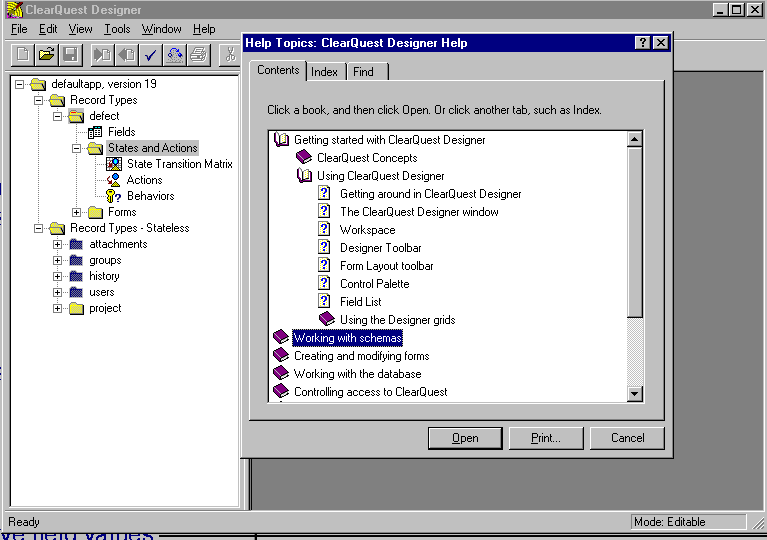
There are four aspects to customizing ClearQuest. Consult ClearQuest Designer’s online help for more detailed steps.
- Create and modify schemas, including modifying the forms users use to submit and modify records.
- Create and modify databases, including adding users and user groups to the database.
- Set and modify user permissions
- Create and modify hooks, which are scripts that add functionality to ClearQuest and can be used to trigger actions outside of ClearQuest
Create and modify schemas, including modifying the forms users use to submit and modify records
- Define record types. In ClearQuest Designer, select Help> Contents and Index>Working with schemas>Working with Record Types.
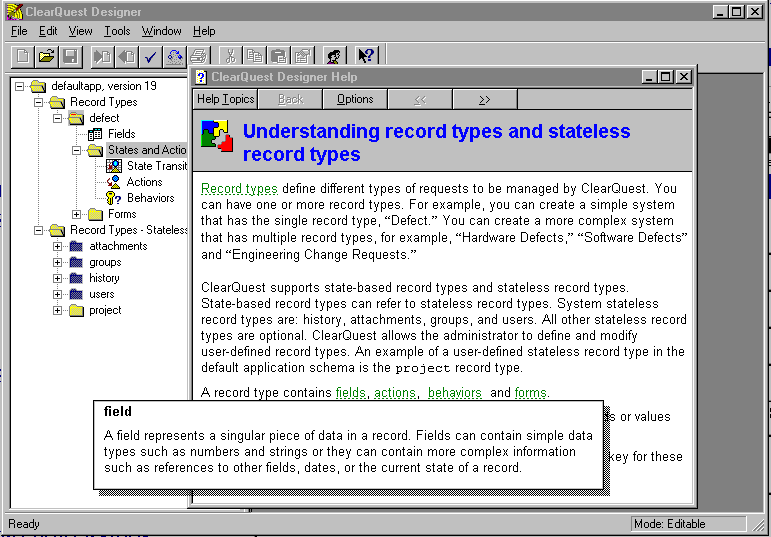
- Define fields and behavior. In ClearQuest Designer, select Help>Contents and Index>Working with schemas>Working with Record Types>Working with Fields.
- Define states. In ClearQuest Designer, select Help>Contents and Index>Working with schemas>Working with states.
- Define actions. In ClearQuest Designer, select Help>Contents and Index>Working with schemas>Working with record types>Working with actions.
- Defining defect forms. In ClearQuest Designer, select Help>Contents and Index>Working with schemas>Creating and modifying forms.
Create and modify databases, including adding users and user groups to the database
In ClearQuest Designer, select Help>Contents and Index>Working with the database.
Create user groups
In ClearQuest Designer, select Help>Contents and Index>Controlling access to ClearQuest.
Create and modify hooks
In ClearQuest Designer, select Help>Contents and Index> Working with hooks.
![]()